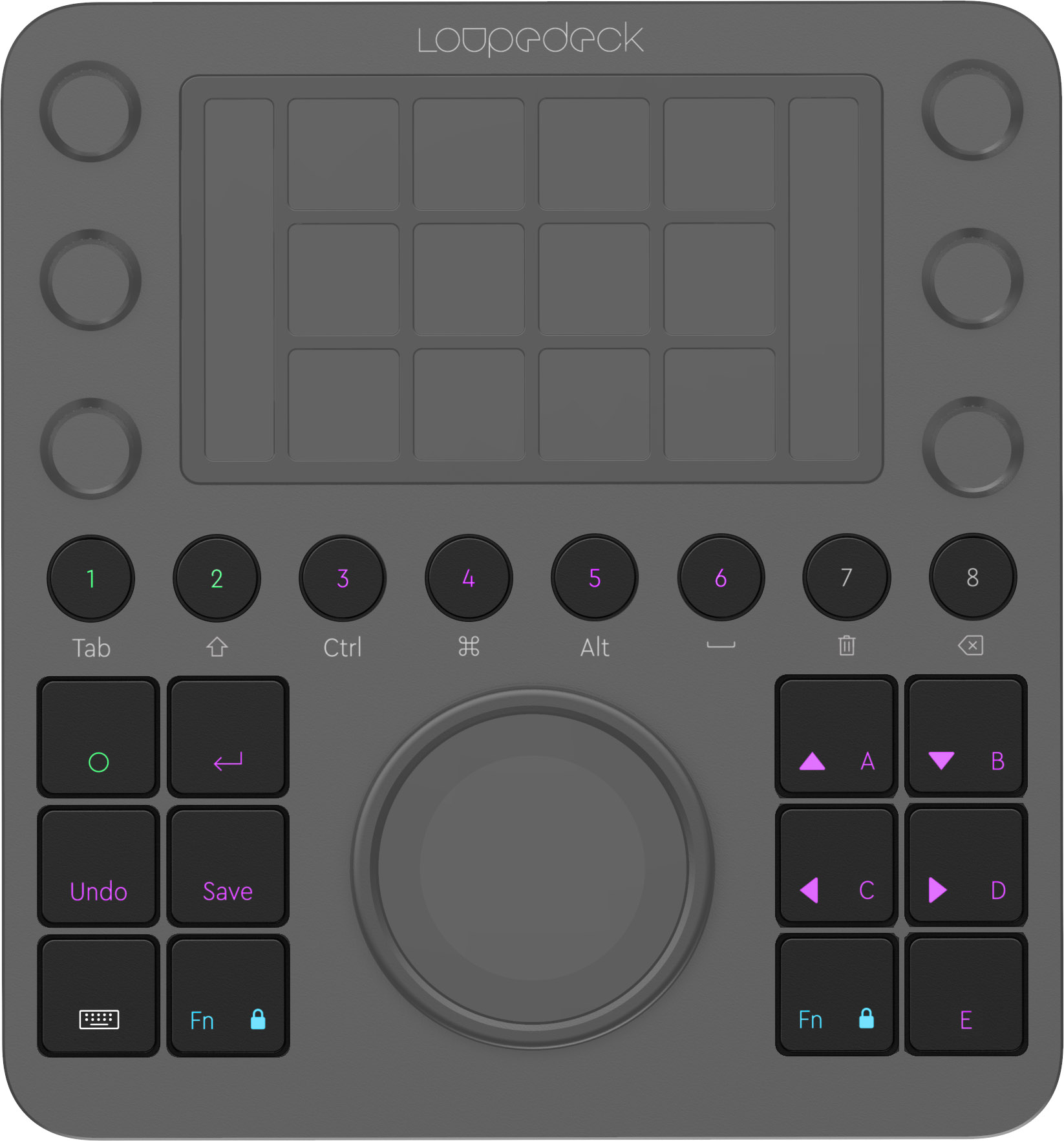Loupedeck hardware controls
A Loupedeck console has different control elements for different uses:
- Rotary encoders (dials) that you can both rotate and press
- Touch buttons on the touch screen
- Round and/or square hardware buttons
- Wheel with a touch screen (Loupedeck CT console only)
Encoders control variable values such as slider values, brush sizes, or levels. The press function of the encoders is usually assigned to resetting a value to zero.
The touch buttons activate different functions, such as tools, macros, presets, and actions.
The round and square hardware buttons activate different functions in the same way as the touch buttons.
The wheel can be rotated to control various actions, and it also has a touch screen with touch buttons.
These control elements are divided into two types:
- The round and square hardware buttons are called general elements. You can assign a function to them, and the function stays the same whatever workspace you use or whichever software you use with the Loupedeck console.
- The encoders, touch buttons, and the wheel are called workspace elements. You can assign a function to them, but that function changes depending on the workspace or software you use.
Example of control elements in Loupedeck CT: